Help Me Decide
We recognize that choosing how to print your image can be a challenging decision, especially now that you've selected your material. We hope the following information will assist you in making your choice. Remember, we're here to support you, so please don't hesitate to reach out if you need further clarification after reviewing the descriptions.

Option #1 - See-Thru Image
This option is gives you a transparent image because all of the white is removed. By removing the white you will have a more muted image, but it will still be very pretty. This option is best used for abstract prints with dark bold colors.
Some Project Examples: Stain glass, window decorations, earring inlays and bookmarks.
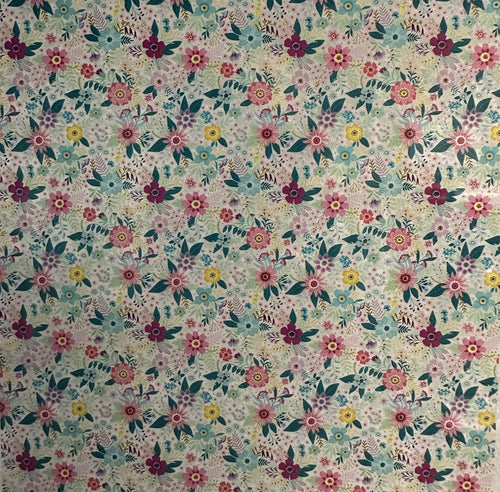
See-Thru Image

See-Thru Image
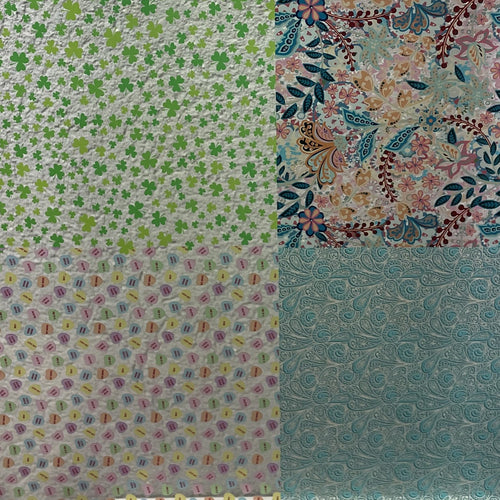
See-Thru Image
See-Thru Image
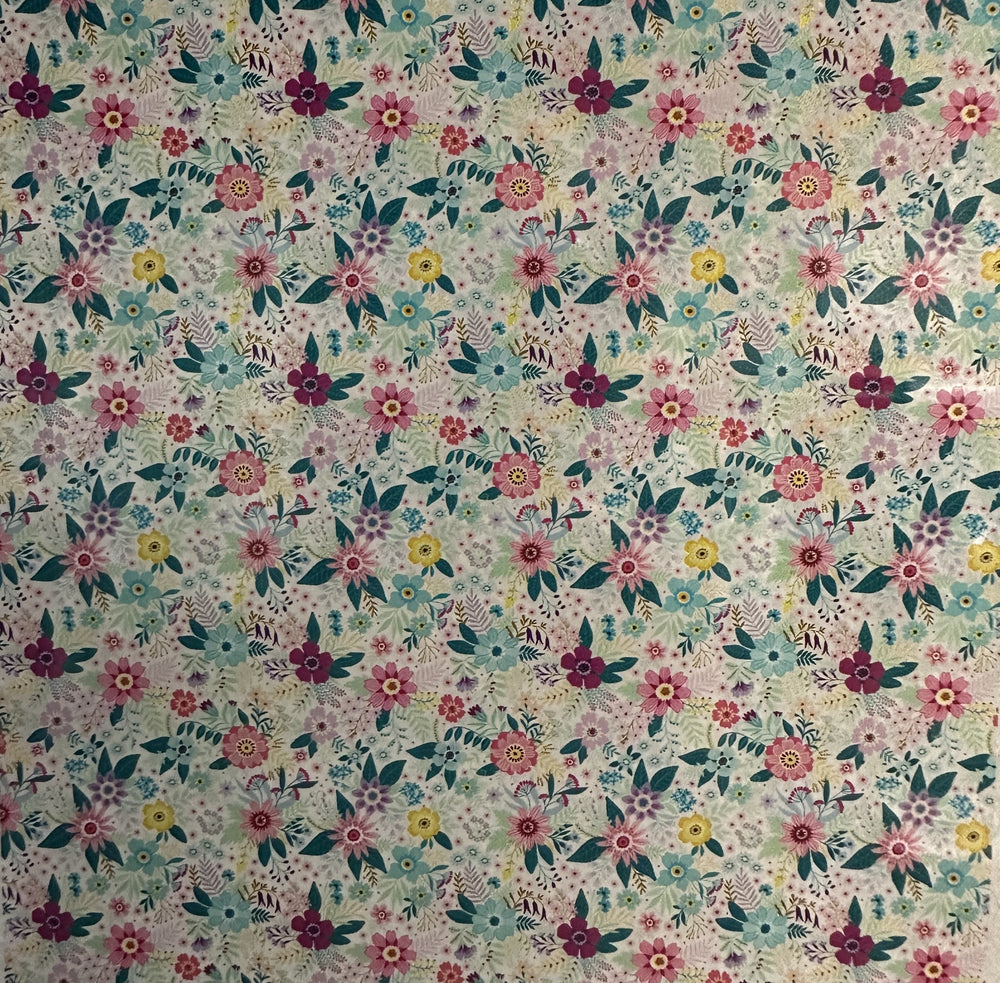
See-Thru Image

See-Thru Image
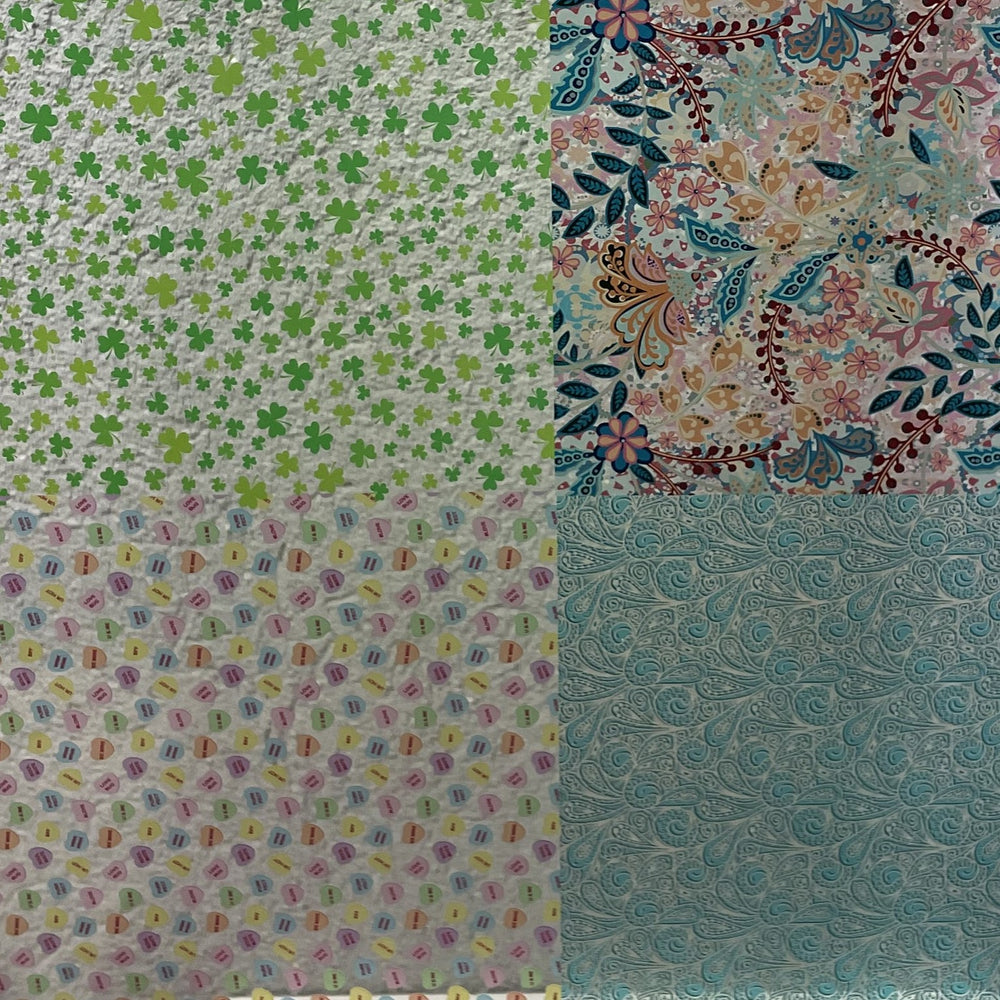

Option #2 - Add White Behind the Image Only
When we “Add White Behind the Image ONLY”, we remove the background and it becomes scattered pattern. With this scattered pattern you will see the core color whether it be a solid color, mirror, glitter or clear you will see that color as your background. You will not see the white, but it will be printed behind your figures or picture to help build the images color and make it more vibrant. Some images like Abstracts and Watercolors do not allow for this option because we cannot separate the background from the
image. With Watercolor flowers they have a lot of pastels or muted tones and adding white will make them choppy so you may not see those options on a few of them.
This is the most selected option. With the vibrant colors it is perfect for earrings, ornaments, signs, keychains, etc.

White Added - Behind Image ONLY
(CORE COLOR WILL SHOW)
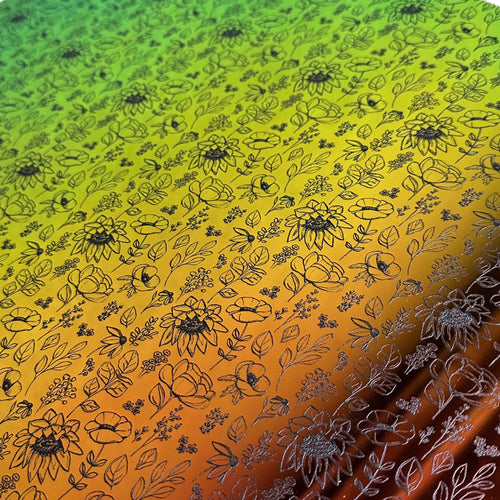
White Added - Behind Image ONLY
(CORE COLOR WILL SHOW)

White Added - Behind Image ONLY
(CORE COLOR WILL SHOW)
White Added - Behind Image ONLY
(CORE COLOR WILL SHOW)

White Added - Behind Image ONLY
(CORE COLOR WILL SHOW)
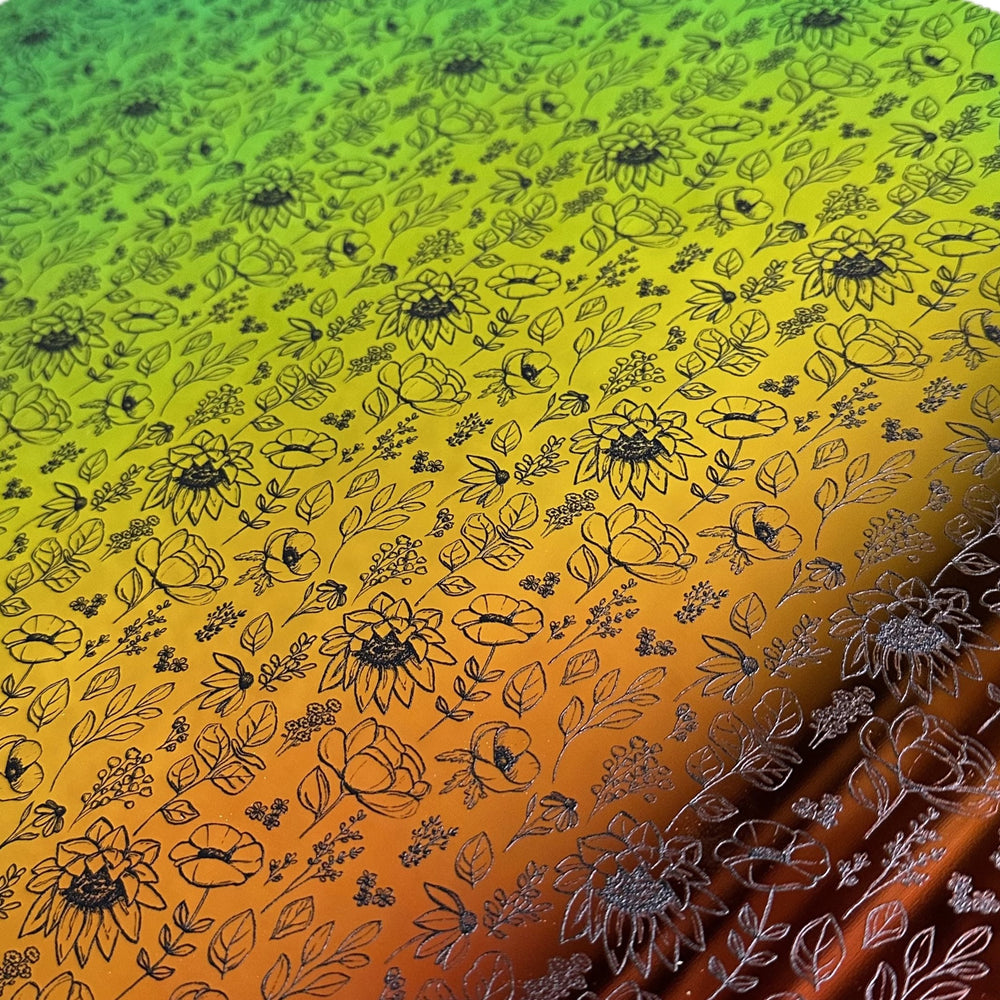
White Added - Behind Image ONLY
(CORE COLOR WILL SHOW)


#3 - Print Exactly As Pictured
#3 – Print Exactly as Pictured with White
This option will be printed exactly as you see it on the screen. We will add a light layer of white that will help build the color and make it as vibrant as you see on the screen. If you are selecting a clear core option for this print, we print three layers. You will see the same image on the front and back of the sheet.
Some Project Examples: Ornaments, Earrings, Keychains and Signs.

Exactly as Pictured

Exactly as Pictured

Exactly as Pictured
Exactly as Pictured

Exactly as Pictured

Exactly as Pictured



